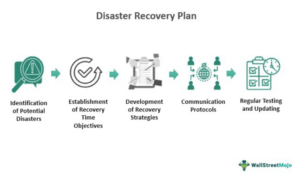In today’s fast-paced digital world, businesses are increasingly relying on the cloud for their development and operational needs. Cloud DevOps, a combination of development and operations, is an essential practice that enables organizations to deliver products and services at an unprecedented speed, efficiency, and scale. In this article, we will explore the best practices and automation tools that can help you optimize your cloud DevOps processes and maximize your productivity.
Infrastructure as Code: Simplify and Automate Your Infrastructure Management
Summary: Learn how to leverage Infrastructure as Code (IaC) to define and manage your infrastructure resources programmatically, streamlining deployments, reducing manual errors, and enabling version control.
Gone are the days when managing infrastructure meant manually configuring and provisioning servers. Infrastructure as Code (IaC) is a practice that allows you to define and manage your infrastructure resources programmatically using machine-readable configuration files. This approach brings several benefits to your cloud DevOps processes.
Benefits of Infrastructure as Code
By adopting Infrastructure as Code, you can simplify and automate your infrastructure management in the following ways:
1. Scalability and Consistency: With IaC, you can easily scale your infrastructure up or down based on demand, ensuring that your applications can handle increased traffic or workload. Additionally, IaC enables consistent provisioning of resources across different environments, reducing configuration drift and ensuring reproducibility.
2. Version Control: Just like you would version control your code, IaC allows you to track changes made to your infrastructure configuration files. This enables you to roll back to previous versions if necessary, facilitates collaboration among team members, and helps maintain a historical record of your infrastructure changes.
3. Automation: IaC tools, such as Terraform and AWS CloudFormation, provide powerful automation capabilities. You can define your infrastructure resources, their dependencies, and configurations in code, allowing for automated provisioning, updates, and even teardowns.
4. Reduced Manual Errors: Manual provisioning and configuration of infrastructure resources can be prone to human errors. With IaC, you eliminate the risk of manual misconfigurations and ensure that your infrastructure is always set up correctly and consistently.
5. Collaboration: IaC promotes collaboration among team members by providing a centralized and version-controlled repository for infrastructure configuration. This allows multiple team members to work on the same infrastructure code simultaneously and facilitates knowledge sharing.
6. Faster Time-to-Market: By automating your infrastructure provisioning and configuration, you can significantly reduce the time required to set up new environments or make changes to existing ones. This translates into faster time-to-market for your applications and services.
Choosing the Right IaC Tool
Several IaC tools are available in the market, each with its own features and capabilities. When choosing an IaC tool, consider factors such as your cloud provider, the complexity of your infrastructure, and the programming language you are comfortable with. Some popular IaC tools include:
Terraform: Terraform is a widely adopted IaC tool that supports multiple cloud providers, including AWS, Azure, and Google Cloud. It uses a declarative language to define infrastructure resources and manages their lifecycle.
AWS CloudFormation: If you are primarily using AWS, CloudFormation is a powerful IaC tool specifically designed for managing AWS resources. It allows you to define your infrastructure as JSON or YAML templates.
Ansible: Ansible is a versatile automation tool that can also be used for infrastructure provisioning and configuration management. It uses a simple and human-readable language called YAML and does not require any agent installation on target systems.
Puppet: Puppet is an IaC tool that focuses on configuration management and allows you to define and enforce desired states for your infrastructure resources. It uses a declarative language and supports a wide range of operating systems.
By choosing the right IaC tool that aligns with your requirements and preferences, you can effectively simplify and automate your infrastructure management, making your cloud DevOps processes more efficient and scalable.
Continuous Integration and Continuous Deployment (CI/CD): Automating Your Software Delivery Pipeline
Summary: Discover how CI/CD practices enable you to automate software testing, build, and deployment processes, ensuring faster and more reliable releases while maintaining quality standards.
Continuous Integration and Continuous Deployment (CI/CD) is a set of practices and tools that automate the process of integrating code changes, testing them, and deploying them to production environments. By adopting CI/CD, organizations can achieve faster release cycles, reduce manual effort, and maintain high-quality standards throughout the software development lifecycle.
Key Components of a CI/CD Pipeline
A typical CI/CD pipeline consists of the following key components:
1. Source Code Management: CI/CD pipelines start with source code management systems such as Git, where developers store and collaborate on their code. This allows for version control, branch management, and code reviews.
2. Automated Build: The next step in the pipeline is automated build, where the source code is compiled, dependencies are resolved, and artifacts are generated. Build tools like Jenkins, Travis CI, or CircleCI can be used to automate this process.
3. Automated Testing: Testing is a critical part of the CI/CD pipeline to ensure the quality and stability of the code. Automated testing can include unit tests, integration tests, and even end-to-end tests. Tools like Selenium, JUnit, and PyTest can be integrated into the pipeline to automate testing.
4. Artifact Repository: After successful build and testing, the artifacts are stored in an artifact repository such as Nexus or JFrog Artifactory. These repositories serve as a central location for storing and managing the build artifacts.
5. Deployment Automation: Once the artifacts are ready, the next step is deployment automation. Tools like Ansible, Kubernetes, or AWS Elastic Beanstalk can be used to automate the deployment process, ensuring consistency and repeatability.
6. Continuous Monitoring: Continuous monitoring involves monitoring the deployed application, collecting metrics, and detecting any issues or performance bottlenecks. Tools like Prometheus, Grafana, or AWS CloudWatch can be used to monitor the application and infrastructure.
7. Feedback Loop: A key aspect of CI/CD is the feedback loop, which provides developers with insights into the performance and quality of their code. Feedback can be in the form of test results, code coverage reports, or deployment logs.
Benefits of CI/CD
Implementing CI/CD practices brings several benefits to your development process:
1. Faster Time-to-Market: By automating the build, test, and deployment processes, CI/CD enables faster and more frequent releases, allowing you to deliver new features and bug fixes to your users rapidly.
2. Increased Productivity: CI/CD reduces manual effort and eliminates repetitive tasks, freeing up developers’ time to focus on coding and innovation rather than manual tasks like building or deploying software.
3. Improved Code Quality: With automated testing integrated into the CI/CD pipeline, you can catch bugs and issues early in the development process, ensuring higher code quality and reducing the risk of introducing regressions.
4. Continuous Feedback: CI/CD provides developers with continuous feedback on the quality and performance of their code, enabling them to address issues promptly and improve their coding practices.
5. Collaboration and Transparency: CI/CD encourages collaboration among team members by providing a centralized and automated process for integrating and deploying code changes. It also promotes transparency by making the entire development process visible to all stakeholders.
6. Scalability and Reliability: CI/CD pipelines can be easily scaled to handle increased development and deployment volume. Automated deployment processes ensure consistent and reliable application deployments across various environments.
By implementing CI/CD practices and leveraging the right tools, you can automate your software delivery pipeline, enhance collaboration, and ensure faster, more reliable releases while maintaining high-quality standards.
Containerization with Docker: Enhancing Portability and Scalability
Summary: Explore how Docker containers can revolutionize your development environment by providing lightweight, portable, and isolated execution environments, enabling seamless scalability and efficient resource utilization.
Containerization has emerged as a game-changer in the world of software development and deployment. Docker, a popular containerization platform, allows developers to package their applications and their dependencies into lightweight, isolated containers. This brings several advantages to your cloud DevOps processes, including enhanced portability, scalability, and resource efficiency.
Benefits of Docker Containerization
By adopting Docker containerization, you can unlock the following benefits:
1. Portability: Docker containers encapsulate an application and its dependencies into a single package. This package can be run on any machine that has Docker installed, regardless of the underlying operating system or infrastructure. This makes it easier todeploy and run your application consistently across different environments, from development to production, without worrying about compatibility issues.
2. Lightweight and Fast: Docker containers are lightweight and have minimal overhead compared to traditional virtual machines. They share the host operating system’s kernel, making them faster to start and consume fewer system resources. This allows for better utilization of hardware resources and enables you to run multiple containers on a single host.
3. Isolation and Security: Each Docker container runs in its own isolated environment, providing a level of security and separation from other containers running on the same host. This isolation prevents one container from impacting the stability or performance of others. Additionally, Docker provides built-in security features and allows you to configure fine-grained access controls.
4. Scalability and Elasticity: Docker’s container-based architecture enables horizontal scaling with ease. You can quickly spin up multiple instances of your application in separate containers to handle increased traffic or workload. Docker also integrates seamlessly with orchestration tools like Kubernetes, allowing you to automate container scaling based on demand.
5. Version Control and Reproducibility: Docker images can be version-controlled, allowing you to track changes made to your application’s environment over time. This ensures that you can reproduce a specific version of your application’s environment, which is crucial for troubleshooting, debugging, and maintaining consistency across different environments.
Key Concepts in Docker
Understanding key concepts in Docker will help you effectively utilize its containerization capabilities:
Docker Images: An image is a read-only template used to create containers. It contains everything needed to run your application, including the code, dependencies, runtime, and system libraries. Docker images are built using a Dockerfile, which defines the instructions for creating the image.
Docker Containers: A container is a running instance of an image. It is an isolated and lightweight execution environment that contains the application and its dependencies. Containers can be started, stopped, and managed independently, providing flexibility and scalability.
Docker Registry: A Docker registry is a repository for storing and sharing Docker images. The Docker Hub is a popular public registry, but you can also set up private registries to store images securely within your organization.
Working with Docker in a DevOps Environment
When incorporating Docker into your DevOps environment, consider the following best practices:
1. Dockerize Your Application: Create Docker images for your applications using Dockerfiles. These images should include all the necessary dependencies and configuration files needed to run your application. By containerizing your application, you ensure consistency and reproducibility across different environments.
2. Use Docker Compose for Local Development: Docker Compose allows you to define multi-container applications using a YAML file. It simplifies the process of running and managing multiple containers that work together to form your application stack. Docker Compose is particularly useful for local development and testing.
3. Utilize Docker Orchestration Tools: Orchestration tools like Kubernetes or Docker Swarm help manage and automate the deployment, scaling, and monitoring of your Docker containers in a production environment. These tools provide features such as load balancing, service discovery, and self-healing capabilities.
4. Set Up Continuous Integration and Deployment Pipelines: Integrate Docker into your CI/CD pipelines to automate the build, testing, and deployment of Docker images. This ensures that your application is properly tested and deployed consistently across different environments, from development to production.
5. Monitor and Manage Your Docker Environment: Use monitoring tools like Prometheus or the Docker Stats API to gain insights into the performance and health of your containers. Implement logging and centralized log management to gather and analyze container logs for troubleshooting and debugging.
Docker containerization provides a powerful and flexible solution for streamlining your development environment, enhancing scalability, and improving resource efficiency. By leveraging Docker’s benefits and following best practices, you can accelerate your cloud DevOps processes and ensure smoother deployments of your applications.
Orchestration with Kubernetes: Efficiently Manage and Scale Your Containerized Applications
Summary: Dive into the world of Kubernetes and learn how this powerful container orchestration platform can simplify the management, scaling, and monitoring of your containerized applications.
As containerization gains popularity, managing and scaling containerized applications becomes a complex task. Kubernetes, an open-source container orchestration platform, provides a powerful solution for automating the deployment, scaling, and management of containerized applications. Let’s explore the key features and benefits of Kubernetes in your cloud DevOps processes.
Key Features of Kubernetes
Kubernetes offers a rich set of features that simplify the management of containerized applications:
1. Service Discovery and Load Balancing: Kubernetes automatically assigns a unique IP address and DNS name to each container, making it easy to discover and communicate with other services within the cluster. It also provides built-in load balancing, distributing traffic evenly across containers.
2. Auto Scaling: Kubernetes allows you to define scaling rules based on metrics such as CPU usage or custom metrics. The platform automatically scales the number of replicas up or down to meet demand, ensuring optimal resource utilization and performance.
3. Self-Healing: Kubernetes monitors the health of containers and automatically restarts or replaces unhealthy containers. If a container fails, Kubernetes ensures that a new container is created to maintain the desired replica count.
4. Rolling Updates and Rollbacks: Kubernetes supports rolling updates, allowing you to update your application without service interruption. It gradually replaces old containers with new ones, ensuring a smooth transition. In case of issues, Kubernetes also supports rollbacks to a previous version of your application.
5. Secrets and Configuration Management: Kubernetes provides a secure way to manage sensitive information such as passwords, API keys, and certificates. Secrets can be securely stored and accessed by your applications, ensuring that sensitive data is protected.
6. Persistent Storage: Kubernetes offers various options for persistent storage, allowing your applications to store and retrieve data even if the underlying containers are restarted or rescheduled. This ensures data integrity and persistence in a dynamic container environment.
Deploying Applications with Kubernetes
When deploying applications with Kubernetes, consider the following steps:
1. Define the Application: Describe your application’s deployment, including the number of replicas, container images, resource requirements, networking rules, and any other necessary configurations. This can be done using YAML or JSON files.
2. Create Kubernetes Objects: Use the Kubernetes API to create objects such as Pods, Services, Deployments, and ConfigMaps based on your application’s requirements. These objects define how your application is deployed, exposed, and managed within the cluster.
3. Deploy and Scale: Use the Kubernetes command-line interface (kubectl) or declarative configuration files to deploy your application to the cluster. Kubernetes will automatically schedule and distribute the containers across available nodes. You can scale your application by adjusting the replica count or using auto-scaling rules.
4. Monitor and Manage: Utilize Kubernetes’ built-in monitoring and logging capabilities or integrate with external monitoring tools to gain insights into the health, performance, and resource utilization of your application. Use Kubernetes’ management commands to manage and update your application as needed.
Benefits of Kubernetes
By adopting Kubernetes in your cloud DevOps processes, you can experience the following benefits:
1. Scalability and Elasticity: Kubernetes simplifies the management of containerized applications, enabling effortless scaling to handle increased user demand or workload. It ensures that your application has the necessary resources to meet demand while optimizing resource utilization.
2. High Availability: Kubernetes provides automated fault tolerance and self-healing capabilities. It monitors the health of your containers and ensures that your application remains available even in the presence of failures or disruptions.
3. Resource Efficiency: By leveraging Kubernetes’ scheduling and resource management mechanisms, you can maximize the utilization of your infrastructure resources, ensuring that containers are efficiently distributed across available nodes.
4. Improved Development Velocity: Kubernetes streamlines the deployment and management of containerized applications, reducing the time and effort required for manual tasks. This allows developers to focus on coding and innovation, leading to faster time-to-market.
5. Flexibility and Vendor Neutrality: Kubernetes is an open-source platform that supports multiple cloud providers and on-premises environments. This flexibility enables you to avoid vendor lock-in and choose the infrastructure that best suits your needs.
6. Community and Ecosystem: Kubernetes boasts a vibrant and active community, providing continuous improvements, updates, and a wealth of resources. It also has a vast ecosystem of tools and integrations to support various use cases, making it a versatile platform for container orchestration.
Kubernetes offers a robust solution for managing and scaling containerized applications. By leveraging its features and best practices, you can simplify your cloud DevOps processes, ensure high availability, and achieve efficient resource utilization.
Infrastructure Monitoring and Logging: Gain Insights into Your Cloud Environment
Summary: Discoverthe importance of monitoring and logging in your cloud DevOps practices, and explore powerful tools that provide real-time visibility into your infrastructure, application performance, and user experience.
Effective monitoring and logging are essential components of any successful cloud DevOps strategy. They provide insights into the health, performance, and security of your infrastructure, applications, and services. By leveraging monitoring and logging tools, you can proactively identify and address issues, ensure optimal performance, and deliver a positive user experience.
The Role of Monitoring in Cloud DevOps
Monitoring plays a crucial role in your cloud DevOps processes by providing real-time visibility into the state of your infrastructure and applications. It helps you answer critical questions such as:
1. Infrastructure Health: Is your infrastructure running smoothly? Are there any bottlenecks or performance issues in your servers, networks, or storage? Monitoring tools provide insights into the health and availability of your infrastructure resources, allowing you to detect and resolve issues promptly.
2. Application Performance: How well is your application performing? Are there any slow response times or errors? Monitoring tools enable you to track key performance metrics like response time, throughput, and error rates. This helps you identify performance bottlenecks and optimize your application for better user experience.
3. User Experience: Are your users experiencing any issues or disruptions? Monitoring tools can track user interactions, detect anomalies, and alert you to potential problems. By proactively monitoring user experience, you can address issues before they impact your users, ensuring high customer satisfaction.
4. Security and Compliance: Are there any security threats or vulnerabilities in your infrastructure or applications? Monitoring tools provide insights into security events, unauthorized access attempts, and compliance violations. This helps you identify and mitigate risks, ensuring the security and compliance of your systems.
5. Scalability and Capacity Planning: Are your resources adequately provisioned to handle increased demand? Monitoring tools can help you track resource utilization, identify capacity constraints, and make informed decisions about scaling your infrastructure. This ensures that you can meet user demand without performance degradation.
Key Metrics and Monitoring Tools
When monitoring your cloud DevOps environment, consider tracking the following key metrics:
1. Infrastructure Metrics: Monitor metrics related to CPU usage, memory utilization, disk I/O, and network traffic. Tools like Prometheus, Grafana, and Datadog provide robust capabilities for collecting and visualizing infrastructure metrics.
2. Application Performance Metrics: Monitor response time, throughput, error rates, and latency of your applications. Tools like New Relic, AppDynamics, and Dynatrace offer comprehensive application performance monitoring (APM) solutions.
3. User Experience Metrics: Monitor metrics related to user interactions, page load times, and conversion rates. Tools like Google Analytics, Mixpanel, and Hotjar provide insights into user behavior and experience.
4. Log Monitoring: Monitor and analyze log files generated by your infrastructure, applications, and services. Tools like ELK Stack (Elasticsearch, Logstash, Kibana), Splunk, and Graylog enable centralized log management and analysis.
5. Security and Compliance Monitoring: Monitor security events, access logs, and compliance violations. Tools like AWS CloudTrail, Azure Security Center, and Google Cloud Security Command Center offer security monitoring and compliance management capabilities.
The Benefits of Effective Monitoring
By implementing effective monitoring practices in your cloud DevOps processes, you can experience the following benefits:
1. Proactive Issue Detection: Monitoring allows you to detect and address issues before they impact your infrastructure or applications. By setting up alerts and notifications, you can receive real-time notifications when certain thresholds or anomalies are detected.
2. Faster Troubleshooting and Root Cause Analysis: When issues do occur, monitoring provides valuable insights that help in troubleshooting and identifying the root cause. With access to relevant metrics and log data, you can quickly diagnose and resolve problems, minimizing downtime and impact on users.
3. Improved Performance and User Experience: By monitoring key performance metrics, you can identify areas for performance optimization and deliver a better user experience. This includes optimizing response times, minimizing errors, and ensuring high availability and scalability.
4. Enhanced Security and Compliance: Monitoring enables you to detect and respond to security threats, unauthorized access attempts, and compliance violations. By monitoring security events and logs, you can proactively mitigate risks and ensure compliance with regulatory requirements.
5. Data-Driven Decision Making: Monitoring provides valuable data and insights that can inform decision-making processes. By analyzing trends, patterns, and metrics, you can make informed decisions about resource allocation, capacity planning, and infrastructure optimizations.
Effective monitoring and logging are vital components of your cloud DevOps strategy. By leveraging the right tools and tracking key metrics, you can gain real-time visibility into your infrastructure, applications, and user experience. This empowers you to proactively detect, troubleshoot, and optimize your systems, ensuring optimal performance, security, and user satisfaction.
Configuration Management: Ensure Consistency and Compliance Across Environments
Summary: Learn how configuration management tools can help you automate the provisioning, configuration, and management of your infrastructure resources, ensuring consistency, compliance, and reducing manual effort.
Configuration management is a critical aspect of cloud DevOps, enabling organizations to maintain consistency, enforce desired configurations, and ensure compliance across various environments. Configuration management tools provide automation capabilities that streamline the provisioning, configuration, and management of infrastructure resources, reducing manual effort and minimizing the risk of misconfigurations.
The Benefits of Configuration Management
Implementing configuration management in your cloud DevOps processes brings several benefits:
1. Consistency and Reproducibility: Configuration management tools ensure that your infrastructure resources are provisioned and configured consistently across different environments. By defining infrastructure configurations as code, you can reproduce and replicate environments easily, reducing the risk of configuration drift.
2. Automated Provisioning: Configuration management tools automate the provisioning of infrastructure resources, eliminating the need for manual configuration. This reduces human errors, speeds up the deployment process, and ensures that your resources are provisioned in a consistent and reliable manner.
3. Scalability and Elasticity: With configuration management, you can easily scale your infrastructure resources up or down based on demand. By defining the desired state of your infrastructure as code, you can automate the scaling process, ensuring that your resources can handle increased workload or traffic.
4. Compliance and Auditing: Configuration management tools help enforce desired configurations and ensure compliance with security policies, industry regulations, and best practices. By defining configuration rules and using automated auditing capabilities, you can easily identify and rectify any configuration deviations.
5. Change Management and Rollbacks: Configuration management facilitates change management by providing version control and rollback capabilities. If a configuration change causes issues or introduces unexpected behavior, you can roll back to a previous known good state, ensuring stability and minimizing downtime.
Popular Configuration Management Tools
Several configuration management tools are available, each with its own features and capabilities. Here are a few popular ones:
1. Ansible: Ansible is a simple yet powerful configuration management tool that uses a declarative language called YAML. It is agentless, meaning it does not require installing agents on target systems. Ansible provides a wide range of modules for managing infrastructure resources and supports various cloud providers.
2. Puppet: Puppet is a mature and widely adopted configuration management tool. It uses a declarative language to define the desired state of infrastructure resources. Puppet has a robust ecosystem and supports a wide range of operating systems and cloud providers. It also offers features like orchestration, reporting, and auditing.
3. Chef: Chef is another popular configuration management tool that uses a Ruby-based DSL (Domain-Specific Language) to define infrastructure configurations. Chef follows a model-driven approach and provides a rich set of resources and libraries for managing infrastructure resources. It supports various operating systems and cloud platforms.
4. SaltStack: SaltStack, also known as Salt, is a configuration management and orchestration tool that uses a Python-based DSL. It is known for its speed and scalability, making it suitable for large-scale deployments. SaltStack provides features like remote execution, event-driven automation, and cloud integration.
When choosing a configuration management tool, consider factors such as your infrastructure requirements, the complexity of your environment, the learning curve, and integration capabilities with other tools in your DevOps ecosystem.
Implementing Configuration Management
To implement configuration management in your cloud DevOps processes, follow these best practices:
1. Define Desired State: Clearly define the desired state of your infrastructure resources. This includes infrastructure configurations, application settings, security policies, and other relevant parameters. Document these configurations and keep them version-controlled.
2. Use Infrastructure as Code: Treat your infrastructure configurations as code by using tools like Ansible, Puppet, or Chef. This allows you to define your infrastructure configurations in a declarative language and manage them using version control systemssuch as Git. Infrastructure as Code enables repeatability, version control, and collaboration among team members.
3. Automate Provisioning and Configuration: Utilize configuration management tools to automate the provisioning and configuration of your infrastructure resources. Define the desired state in your configuration files and let the tools handle the provisioning, installation, and configuration tasks. This ensures consistency and reduces manual effort.
4. Test and Validate: Test your configuration management scripts and ensure they work as expected. Validate the configurations by deploying them to test environments and conducting tests to ensure that the desired state is achieved. This helps identify any issues or misconfigurations early on.
5. Monitor and Audit: Continuously monitor your infrastructure configurations and perform regular audits to ensure compliance with security standards, industry regulations, and internal policies. Use configuration management tools’ auditing capabilities or integrate with external auditing tools to automate this process.
6. Implement Change Management: Establish a change management process to manage configuration changes. Define guidelines for making changes, conduct thorough testing before deploying changes to production, and maintain proper documentation of all changes made. This helps minimize risks and ensures that changes are properly tracked and controlled.
7. Document and Communicate: Document your infrastructure configurations and share them with relevant stakeholders, including developers, operations teams, and auditors. Proper documentation helps maintain a clear understanding of the infrastructure setup, facilitates knowledge sharing, and ensures consistency in the event of team changes.
By implementing configuration management practices and leveraging automation tools, you can ensure the consistency, compliance, and efficiency of your infrastructure resources. Configuration management enables you to streamline the provisioning and configuration processes, reduce manual effort, and maintain a secure and compliant environment across your cloud DevOps workflows.
Security Best Practices: Protect Your Cloud Infrastructure and Applications
Summary: Explore the essential security practices and tools that can help you safeguard your cloud environment, protect sensitive data, and ensure regulatory compliance.
Security is of utmost importance in cloud DevOps processes, as it ensures the protection of your infrastructure, applications, and data. By implementing best practices and leveraging security tools, you can proactively mitigate risks, detect and respond to threats, and maintain a secure and compliant cloud environment.
Key Security Practices
Implement the following security practices to enhance the security of your cloud environment:
1. Identity and Access Management (IAM): Implement strong authentication mechanisms and enforce least privilege principles. Use multi-factor authentication (MFA), role-based access control (RBAC), and regularly review and revoke unnecessary privileges. This helps prevent unauthorized access to your infrastructure and data.
2. Network Security: Secure your network infrastructure by implementing firewalls, network segmentation, and intrusion detection systems (IDS). Encrypt network traffic using protocols such as Transport Layer Security (TLS) or Secure Sockets Layer (SSL). Regularly update and patch network devices and apply security best practices.
3. Data Encryption: Encrypt sensitive data at rest and in transit. Utilize encryption technologies such as disk encryption, database encryption, and encryption of communication channels. Implement secure key management practices to ensure the confidentiality and integrity of your data.
4. Vulnerability Management: Regularly scan your infrastructure and applications for vulnerabilities using tools like vulnerability scanners and penetration testing. Patch vulnerabilities promptly and apply security patches and updates to mitigate risks. Establish a process for tracking and addressing vulnerabilities.
5. Logging and Monitoring: Implement robust logging and monitoring practices to detect and respond to security events. Collect and analyze logs from different sources to identify potential security breaches or suspicious activities. Utilize security information and event management (SIEM) tools to centralize and correlate security events.
6. Incident Response: Develop an incident response plan that outlines the steps to be taken in the event of a security incident. Define roles and responsibilities, establish communication channels, and conduct regular incident response drills. This ensures a coordinated and effective response to security incidents.
7. Security Awareness and Training: Foster a culture of security awareness among your development and operations teams. Train employees on security best practices, social engineering, and safe coding practices. Regularly communicate security updates, share threat intelligence, and conduct security awareness campaigns.
Key Security Tools
Utilize the following security tools to enhance the security of your cloud environment:
1. Intrusion Detection and Prevention Systems (IDPS): IDPS tools monitor network traffic, detect and prevent potential intrusions or attacks. They analyze network packets and behavior patterns to identify and respond to security threats in real-time.
2. Web Application Firewalls (WAF): WAFs protect web applications from common attacks, such as cross-site scripting (XSS) and SQL injection. They inspect and filter incoming web traffic, blocking malicious requests and protecting sensitive data.
3. Security Information and Event Management (SIEM): SIEM tools centralize and correlate logs and security events from various sources. They provide real-time monitoring, threat detection, and incident response capabilities, helping you identify and respond to security incidents effectively.
4. Vulnerability Scanners: Vulnerability scanners scan your infrastructure and applications for known vulnerabilities. They help identify security weaknesses and provide recommendations for patching and remediation.
5. Security Orchestration, Automation, and Response (SOAR): SOAR platforms automate security processes and workflows. They integrate with various security tools, enabling orchestration, incident response automation, and threat intelligence sharing.
6. Data Loss Prevention (DLP) Tools: DLP tools help prevent the unauthorized disclosure of sensitive data. They monitor and control data in motion, at rest, and in use, ensuring compliance with data protection regulations and preventing data breaches.
Compliance and Regulatory Considerations
Compliance with industry regulations and data protection laws is crucial in maintaining a secure cloud environment. Consider the following compliance considerations:
1. General Data Protection Regulation (GDPR): If your organization handles personal data of individuals in the European Union (EU), ensure compliance with GDPR requirements regarding data protection, privacy, and consent.
2. Payment Card Industry Data Security Standard (PCI DSS): If you process credit card transactions, comply with PCI DSS requirements to protect cardholder data and ensure secure payment processing.
3. Health Insurance Portability and Accountability Act (HIPAA): If your organization deals with protected health information (PHI), ensure compliance with HIPAA regulations regarding the privacy and security of healthcare data.
4. ISO/IEC 27001: Implement security controls and best practices outlined in the ISO/IEC 27001 standard, which provides a framework for establishing an information security management system (ISMS).
5. Industry-Specific Regulations: Consider industry-specific regulations such as the Federal Information Security Management Act (FISMA) for federal agencies or the Sarbanes-Oxley Act (SOX) for financial institutions, and ensure compliance with relevant requirements.
By implementing robust security practices, leveraging security tools, and ensuring compliance with regulations, you can protect your cloud infrastructure, applications, and data from security threats and breaches. Security should be an integral part of your cloud DevOps processes, enabling you to build and maintain a secure and resilient cloud environment.
Performance Optimization: Enhance Your Application’s Speed and Scalability
Summary: Discover techniques and tools to optimize the performance of your applications, ensuring faster response times, efficient resource utilization, and delightful user experiences.
Performance optimization plays a crucial role in delivering high-quality applications that meet user expectations. By optimizing your application’s speed, scalability, and resource utilization, you can provide a seamless user experience, reduce downtime, and improve overall efficiency in your cloud DevOps processes.
Key Performance Optimization Techniques
Implement the following techniques to optimize the performance of your applications:
1. Code Optimization: Review and optimize your application’s code to eliminate bottlenecks and improve execution speed. Use efficient algorithms and data structures, avoid unnecessary computations, reduce database queries, and optimize resource-intensive operations.
2. Caching: Implement caching mechanisms to store frequently accessed data and avoid redundant computations. Utilize in-memory caches like Redis or Memcached to improve response times and reduce the load on your application and database servers.
3. Database Optimization: Optimize your database queries, indexes, and schema design to improve performance. Use techniques like query optimization, indexing, denormalization, and database connection pooling to reduce query execution time and enhance overall database performance.
4. Content Delivery Networks (CDNs): Utilize CDNs to distribute your static content to edge servers worldwide. CDNs cache and deliver content from the server closest to the user, reducing latency and improving page load times, especially for geographically distributed users.
5. Load Balancing: Implement load balancing strategies to distribute incoming traffic evenly across multiple servers. Load balancers help optimize resource utilization, improve scalability, and ensure high availability by preventing any single server frombecoming overwhelmed with traffic. Load balancing can be achieved through technologies such as round-robin, least connections, or dynamic load balancing algorithms.
6. Performance Testing: Conduct regular performance tests to identify bottlenecks, measure response times, and analyze the scalability of your application. Use tools like Apache JMeter or Gatling to simulate user traffic and stress test your application under various load conditions.
7. Content Optimization: Optimize your content by compressing images, minifying CSS and JavaScript files, and utilizing browser caching. This reduces the size of data transferred over the network, improves page load times, and enhances the overall user experience.
8. Performance Monitoring: Implement monitoring tools to track key performance metrics such as response times, throughput, and error rates. Monitor resource utilization, database query performance, and network latency to identify performance bottlenecks and proactively address them.
Performance Optimization Tools
Utilize the following tools to assist in optimizing the performance of your applications:
1. Application Performance Monitoring (APM) Tools: APM tools like New Relic, AppDynamics, and Dynatrace provide comprehensive insights into your application’s performance. They monitor key metrics, trace transactions, and identify performance bottlenecks in real-time.
2. Load Testing Tools: Tools like Apache JMeter, Gatling, and Locust enable you to simulate user traffic and stress test your application. They help determine how your application performs under different load conditions and identify areas for optimization.
3. Profilers: Profiling tools, such as VisualVM and YourKit, help analyze the runtime behavior of your application. They identify performance hotspots, memory leaks, and bottlenecks in your code, allowing you to optimize critical sections of your application.
4. Content Delivery Networks (CDNs): CDNs like Cloudflare, Akamai, and Amazon CloudFront cache and deliver your content from edge servers worldwide. They optimize content delivery, reduce latency, and improve the performance of your static assets.
5. Web Performance Testing Tools: Tools like Google PageSpeed Insights, GTmetrix, and WebPageTest analyze your website’s performance and provide recommendations to optimize page load times. They offer insights on content compression, caching, and asset optimization.
Continuous Performance Optimization
To ensure continuous performance optimization, consider the following practices:
1. Performance Baseline: Establish a performance baseline by measuring key performance metrics and setting targets for improvement. Regularly compare performance against the baseline and track progress over time.
2. Automated Performance Testing: Integrate performance tests into your CI/CD pipelines using tools like Apache JMeter or Gatling. Automate the execution of performance tests to identify performance regressions early in the development process.
3. Continuous Monitoring: Continuously monitor key performance metrics in your production environment. Utilize APM tools to gain insights into your application’s performance in real-time and receive alerts when performance thresholds are exceeded.
4. Performance Optimization Sprints: Allocate dedicated time for performance optimization sprints where your team focuses on identifying and addressing performance bottlenecks. Use profiling tools, conduct code reviews, and collaborate to optimize critical sections of your application.
5. A/B Testing: Implement A/B testing to compare the performance of different configurations, algorithms, or architecture changes. This allows you to measure the impact of changes on performance and make data-driven decisions for optimization.
6. Continuous Improvement: Foster a culture of continuous improvement by regularly reviewing and optimizing your application’s performance. Encourage collaboration among developers, operations teams, and performance specialists to share knowledge and implement best practices.
By implementing performance optimization techniques, leveraging appropriate tools, and adopting a continuous improvement mindset, you can enhance the speed, scalability, and efficiency of your applications. Optimization efforts ensure a positive user experience, increased productivity, and better resource utilization in your cloud DevOps processes.
Collaboration and Communication: Foster Effective Teamwork and Information Sharing
Summary: Learn how to leverage collaboration and communication tools to facilitate seamless teamwork, knowledge sharing, and effective communication among your development and operations teams.
Collaboration and communication are key pillars in successful cloud DevOps practices. By fostering effective teamwork and information sharing, you can improve productivity, enhance collaboration, and streamline your development processes. Leveraging collaboration and communication tools enables seamless coordination, knowledge transfer, and efficient project management.
Benefits of Collaboration and Communication
Implementing effective collaboration and communication practices brings several benefits to your cloud DevOps teams:
1. Teamwork and Coordination: Collaboration tools enable teams to work together seamlessly, regardless of geographical locations. They facilitate real-time communication, task assignment, and progress tracking, fostering a sense of teamwork and coordination.
2. Knowledge Sharing and Learning: Collaboration tools provide platforms for sharing knowledge, best practices, and lessons learned. Team members can exchange ideas, document processes, and learn from each other, promoting continuous learning and improvement.
3. Efficient Project Management: Communication tools help streamline project management by providing centralized channels for discussions, updates, and decision-making. They enable better task tracking, issue resolution, and project visibility, ensuring projects stay on track.
4. Remote Work and Flexibility: Collaboration and communication tools support remote work and flexible work arrangements. Team members can collaborate effectively, share updates, and contribute to projects from anywhere, improving work-life balance and enabling global collaboration.
5. Transparency and Accountability: Collaboration tools promote transparency by providing visibility into project progress, task assignments, and timelines. This fosters a culture of accountability, as team members can track their contributions and responsibilities.
Collaboration and Communication Tools
Leverage the following collaboration and communication tools to enhance teamwork and information sharing:
1. Team Chat and Instant Messaging: Tools like Slack, Microsoft Teams, or Google Chat provide real-time messaging and collaboration features. They enable team members to communicate, share files, and collaborate on projects in dedicated channels or private conversations.
2. Project Management Tools: Platforms like Jira, Trello, or Asana help manage and track project tasks, assign responsibilities, and monitor progress. They provide visual boards, task lists, and timelines to facilitate effective project management and coordination.
3. Document Collaboration: Tools like Google Docs, Microsoft Office 365, or Notion enable real-time collaboration on documents, spreadsheets, and presentations. Team members can simultaneously edit and comment on files, facilitating collaborative document creation and knowledge sharing.
4. Version Control and Code Collaboration: Version control systems like Git, along with collaboration platforms like GitHub or GitLab, enable teams to collaborate on code development. They provide features for code review, issue tracking, and branching, ensuring efficient code collaboration and version control.
5. Video Conferencing and Virtual Meetings: Platforms like Zoom, Microsoft Teams, or Google Meet facilitate virtual meetings, video conferences, and screen sharing. They enable remote teams to have face-to-face discussions, conduct meetings, and collaborate effectively, regardless of physical locations.
Best Practices for Collaboration and Communication
Implement the following best practices to maximize the benefits of collaboration and communication:
1. Establish Clear Communication Channels: Define clear channels for different types of communication, such as project updates, discussions, or issue resolution. Ensure team members are aware of the appropriate channels to use for different purposes.
2. Foster a Culture of Knowledge Sharing: Encourage team members to share their knowledge, experiences, and insights with others. Create platforms or dedicated channels for sharing best practices, lessons learned, and innovative ideas.
3. Encourage Open and Transparent Communication: Foster an environment where team members feel comfortable expressing their opinions, asking questions, and providing feedback. Encourage transparency and open communication to create a culture of trust and collaboration.
4. Use Collaborative Documentation: Utilize collaborative documentation tools to create and maintain project documentation, processes, and knowledge bases. Encourage team members to contribute and keep documentation up-to-date to ensure accuracy and accessibility.
5. Schedule Regular Stand-Up Meetings: Conduct regular stand-up meetings or daily scrums to keep the team aligned, share updates, and address any blockers or challenges. Keep meetings focused, concise, and action-oriented.
6. Embrace Remote Work Tools and Practices: If working remotely, utilize remote work tools and practices to ensure effective collaboration. Establish clear guidelines for remote work, including expectations, communication protocols, and availability.
7. Provide Training and Support: Offer training and support on collaboration and communication tools to ensure team members are proficient in using them. Provide resources, tutorials, and assistance to help team members make the most of the tools available.
By leveraging collaboration and communication tools, implementing best practices, and fostering a culture of teamwork and knowledge sharing, you can enhance collaboration, streamline communication, and drive productivity in yourcloud DevOps processes. Effective collaboration and communication enable teams to work together seamlessly, share knowledge, and deliver high-quality results in an efficient and coordinated manner.
Continuous Learning and Improvement: Embrace a Culture of Continuous Improvement
Summary: Explore strategies to foster a culture of continuous learning and improvement within your organization, empowering your teams to stay up-to-date with the latest trends and technologies.
A culture of continuous learning and improvement is essential for organizations to thrive in the fast-paced world of cloud DevOps. By encouraging and supporting ongoing learning initiatives, you empower your teams to stay informed about the latest technologies, methodologies, and best practices. This fosters innovation, drives process improvement, and ensures that your organization remains competitive in today’s rapidly evolving digital landscape.
Benefits of Continuous Learning and Improvement
Embracing continuous learning and improvement offers several benefits to your organization and teams:
1. Enhanced Adaptability: Continuous learning equips your teams with the knowledge and skills needed to adapt to changing technologies, tools, and market trends. It enables them to embrace new methodologies and approaches, ensuring that your organization remains agile and responsive to evolving customer needs.
2. Improved Problem-Solving: Continuous learning promotes a growth mindset among team members. It encourages them to seek new perspectives, explore innovative solutions, and think critically when faced with complex challenges. This leads to more effective problem-solving and creative thinking within your organization.
3. Increased Employee Engagement: Providing opportunities for continuous learning and improvement shows your commitment to the growth and development of your teams. It fosters a sense of ownership and engagement among employees, leading to higher job satisfaction and retention.
4. Knowledge Sharing and Collaboration: Continuous learning initiatives encourage knowledge sharing and collaboration among team members. By creating platforms for sharing experiences, best practices, and lessons learned, you foster a culture of collaboration and cross-functional learning.
5. Quality and Efficiency: Continuous improvement practices enable teams to identify inefficiencies, bottlenecks, and areas for optimization in your processes and workflows. By continuously seeking opportunities for improvement, you can enhance the quality of your deliverables and increase operational efficiency.
Strategies for Continuous Learning and Improvement
Implement the following strategies to foster a culture of continuous learning and improvement within your organization:
1. Encourage Learning Opportunities: Provide time and resources for employees to pursue learning opportunities, such as attending conferences, webinars, or workshops. Encourage them to explore online courses, certifications, or industry publications relevant to their roles.
2. Create a Learning Environment: Foster an environment that encourages curiosity, experimentation, and knowledge sharing. Establish forums, discussion groups, or communities of practice where team members can exchange ideas, share insights, and learn from each other.
3. Support Skill Development: Identify the skills and competencies required for your teams to excel in their roles. Provide training programs, mentorship, or coaching to help them develop those skills. Encourage cross-training and job rotations to broaden their knowledge and perspectives.
4. Promote Continuous Feedback: Implement a culture of continuous feedback and reflection. Encourage regular retrospectives and post-mortems after projects or major milestones. Emphasize the importance of learning from successes and failures, and apply those learnings to future initiatives.
5. Establish Learning Goals: Set learning goals for individuals and teams that align with your organization’s objectives. Encourage them to create personalized learning plans and track their progress. Celebrate achievements and provide recognition for continuous learning and improvement.
6. Embrace Innovation and Experimentation: Encourage teams to explore innovative approaches, experiment with new tools and technologies, and share their findings. Create a safe space for experimentation, where failures are seen as learning opportunities rather than mistakes.
Leading by Example
As leaders, it is essential to lead by example and demonstrate a commitment to continuous learning and improvement. Engage in learning activities yourself, share your learnings with the team, and foster a culture that embraces curiosity, growth, and innovation. Encourage open communication, provide opportunities for professional development, and recognize and reward individuals and teams for their learning and improvement efforts.
By embracing a culture of continuous learning and improvement, you empower your teams to stay ahead of the curve, drive innovation, and deliver high-quality results. It creates a dynamic and thriving environment where individuals are motivated to grow, collaborate, and contribute to the success of your cloud DevOps initiatives.